
Asteroid Void
About the game
The aim of the game is to move the rocket from one side of the screen to the other while avoiding objects and collecting stars. Once you complete a level within the game, you are given the option to continue playing, or to go back to the game’s main menu.
The game is playable both on desktop or a mobile device (using UI buttons that appear on screen). The game was originally optimised for mobile play but it's know also possible to be played on desktop.
How to play
On mobile (See last two images on how to activate mobile controls)
- Use the arrows to the left of the screen to rotate the Rocket Left or Right
- Use the button to the right of the screen to "Boost" the Rocket forward/up
On Desktop/Laptop (See last two images on how to deactivate mobile controls)
- To rotate the Rocket Left, use the "A" key or "Left Arrow" key
- To rotate the Rocket Right, use the "D" key or "Right Arrow" key
- Use the "W" key, "Space" key or "Up Arrow " key to “Boost" the Rocket forward/up
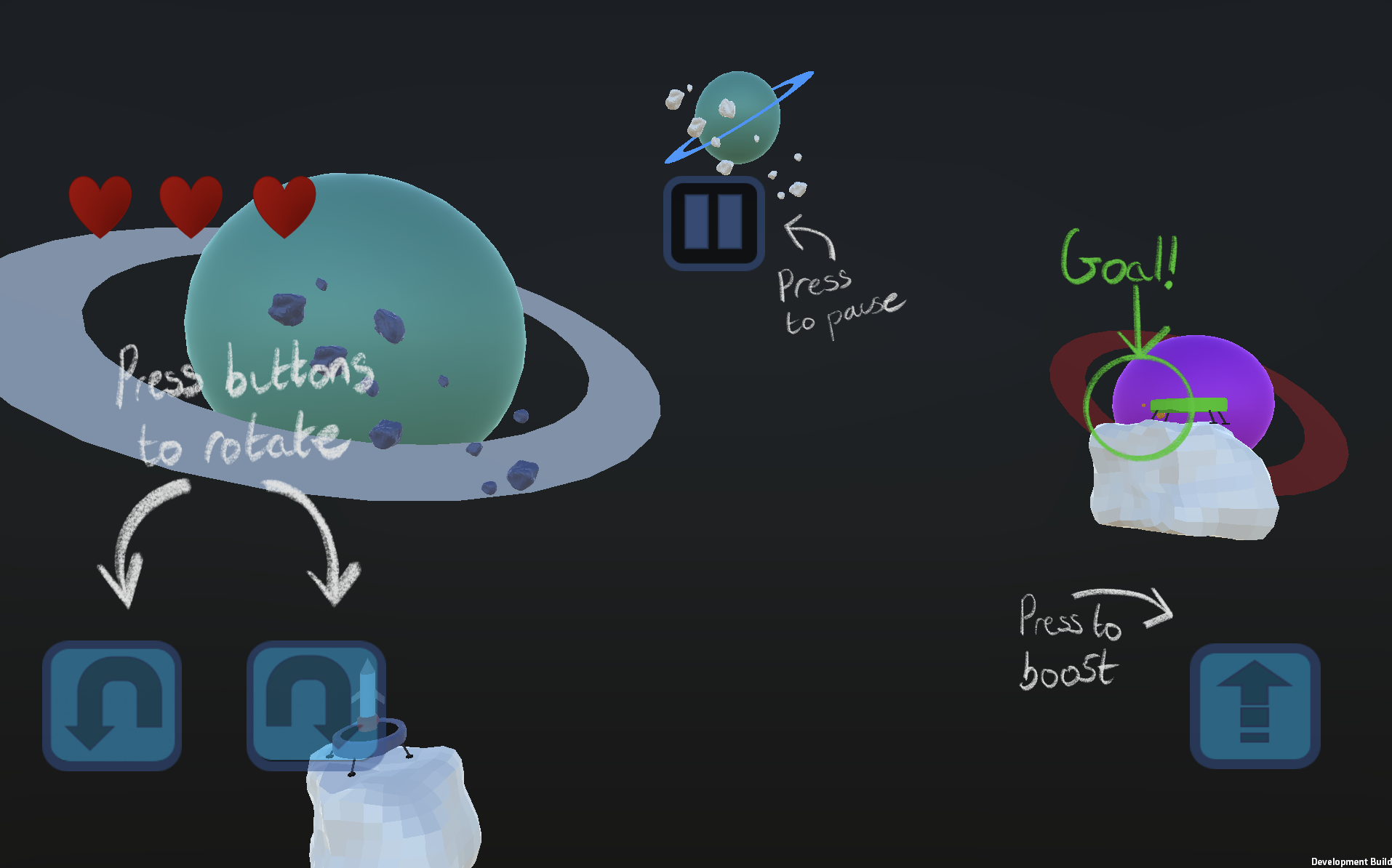
Avoiding objects
Use a combination of "Boosting" and "Rotating" to move the Rocket around Dangerous objects
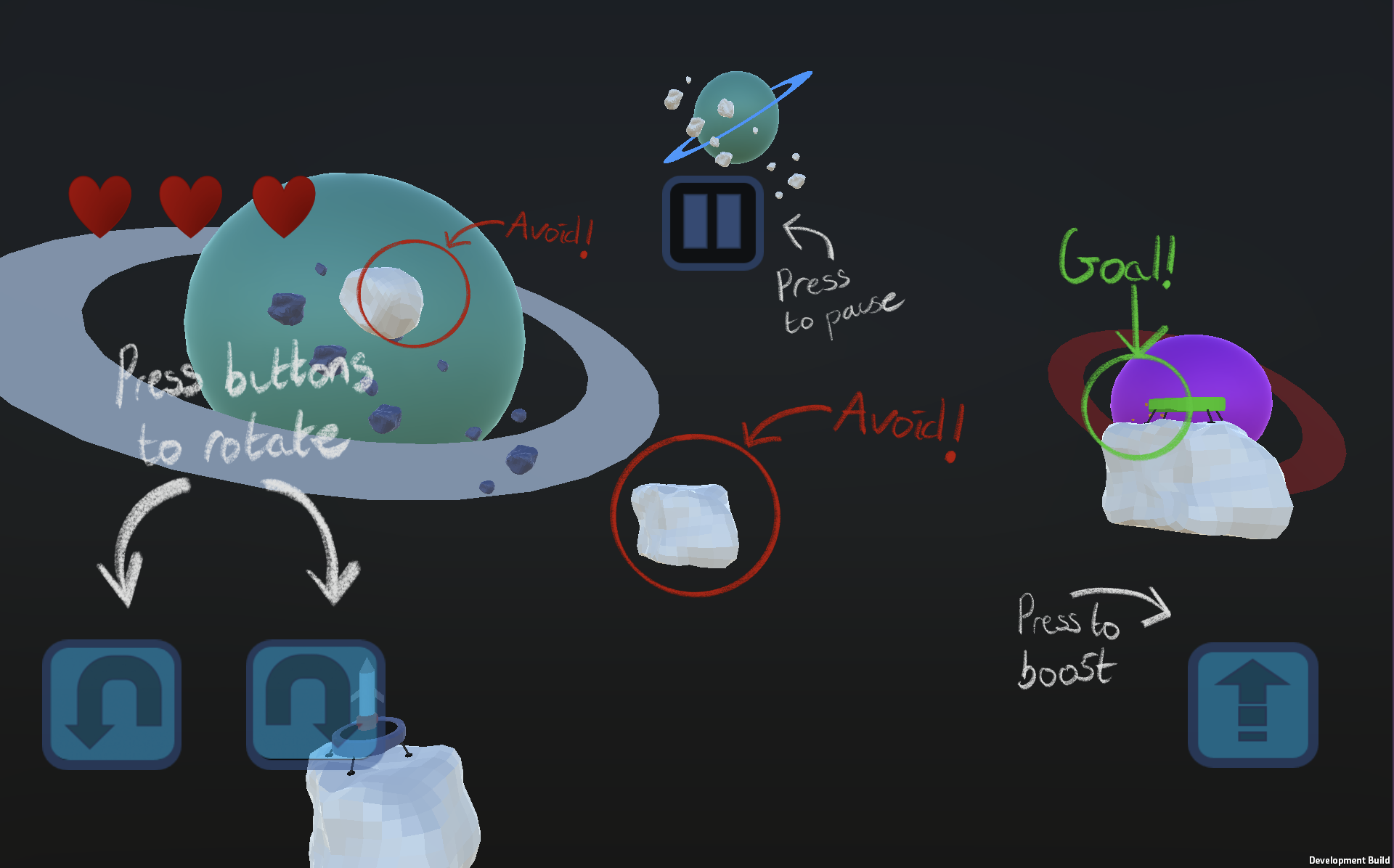
Collect Stars
Spread randomly throughout each level are three stars. Collect all three stars to gain the most score for each level
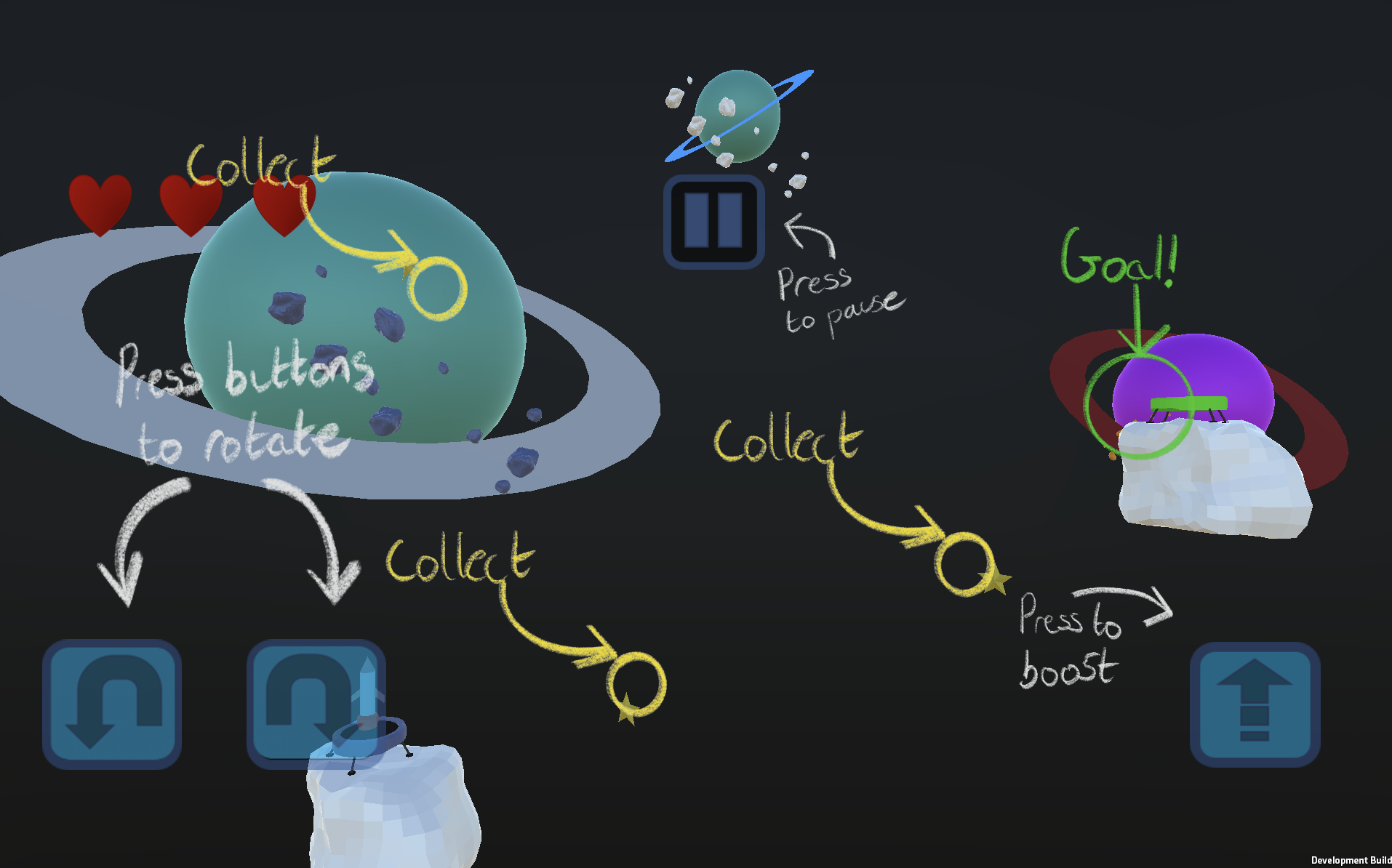
Added obstacles (Medium Levels and Hard Levels)
For the harder levels, a boundary/asteroid wall is added to keep the player within the play space and to add another level of difficulty

Activate/Deactivate Mobile Controls (Touch Controls)
First go to the Home Page. The Icon for the Home Page is below. This Icon is visible when the you've "Paused" the game, "Failed" a level or "Completed" a Level

From the Home Page, press the "Settings" Icon at the top right of the screen

Once In the Settings Page, you are able to turn "Touch Controls" "ON" or "OFF". The changes go in to effect after you press either button. The changes don't change unless you change them yourself. Currently the changes stay in effect until another version of "Asteroid Void" is released, or you press the "Reset Score" button. (Note: This action is destructive and clears ALL user data including "Scores" and "Touch Control Data")
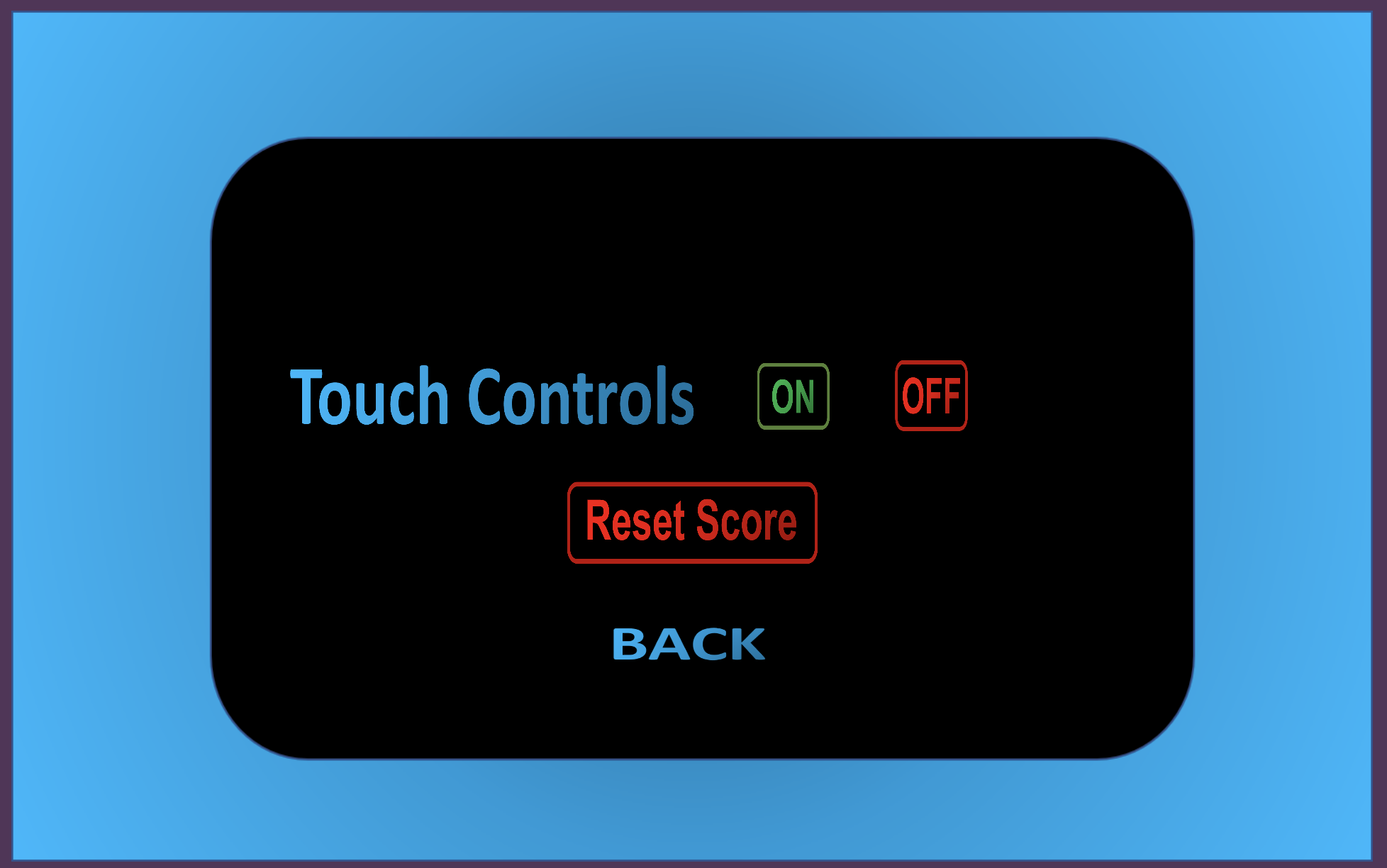
| Status | In development |
| Platforms | HTML5 |
| Author | dglGameDev |
| Genre | Platformer |
| Made with | Unity |
| Average session | A few minutes |
| Inputs | Touchscreen |
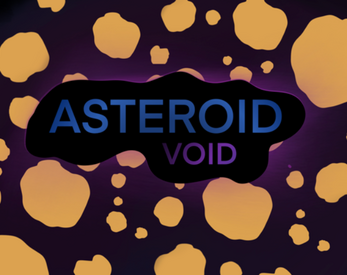
Leave a comment
Log in with itch.io to leave a comment.